- Jak zmienić uprawnienia użytkownika do przestrzeni WWW?
- Co oznaczają poszczególne uprawnienia przy przestrzeni WWW?
Każdy serwer VPS umożliwia dostęp do SSH przez root. Połączenie z serwerem VPS przez konto root umożliwia podgląd całej struktury katalogów na serwerze VPS.
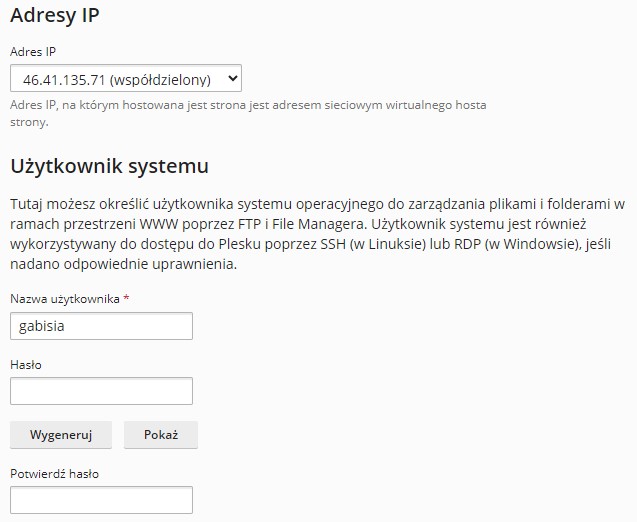
Jak zmienić uprawnienia użytkownika do przestrzeni WWW?
Poprzez Panel Plesk możesz ograniczyć dostęp do wybranej przestrzeni WWW. Przypisując domenę w Panelu Plesk, automatycznie system wymusza utworzenie użytkownika, któremu nadajesz nowe hasło dostępu. Użytkownik ten może otrzymać pełny lub ograniczony dostęp do SSH.
Po dopisaniu domeny w Panelu Plesk, możesz włączyć opcję w jej przestrzeni: Dostęp do hostingu.
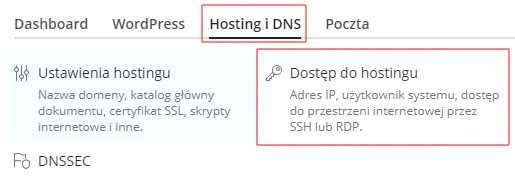
Domyślnie dostęp do SSH jest wyłączony.
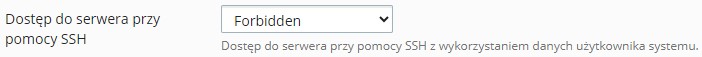
Wybierz uprawienia użytkownika.
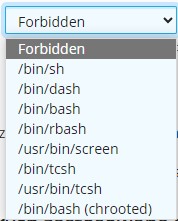
Dostęp do SSH może mieć tylko użytkownik danej przestrzeni. Utworzenie dodatkowych kont użytkowników ograniczy ich dostęp wyłącznie do połączenia za pomocą protokołu FTP.
Co oznaczają poszczególne uprawnienia przy przestrzeni WWW?
Poniżej znajdziesz opis (w jęzuku angielskim) każdego dostępnego uprawnienia, które możesz ustawić użytkownikowi z dostępem do przestrzeni WWW. Więcej informacji na ten temat znajdziesz pod tym adresem.
- Forbidden – no remote access
- /bin/sh –
/bin/sh(which is another name of/bin/bashin majority of Linux distributions) will be used to execute commands in a remote session. The user will obtain all access as an ordinary user, including access to/bin,/useretc., as well as to run any application. - /bin/bash – Bourne-again shell (/bin/bash) will be used in the remote session to execute commands. Same restrictions as for /bin/sh access
- /sbin/nologin – remote access to the server using SSH will be denied
- /bin/tcsh – Enriched C shell (/bin/tcsh) will be used to execute commands in remote session. Same restrictions as for /bin/sh access
- /bin/csh – C shell (/bin/csh) will be used to execute commands in remote session. Same restrictions as for /bin/sh access
- /bin/bash (chrooted) —
/bin/bashwill be used to execute commands in chrooted environment. A user will be able to get access to files within its own subscription only. Any applications that are run from within thechrootwill be unable to see the rest of the operating system in principle. By default, only basic commands likeless,tar,zipare allowed in the chrooted environment. The list can be extended by following this article - /bin/rbash – Restricted Bourne-again shell will be used to execute commands in a remote session. A restricted shell behaves identically to
bashwith the exception listed here